Table of Contents
ToggleDigital marketers and website owners may use Google Analytics to monitor and improve their SEO performance. Knowing how to make use of Google Analytics insights may have a big influence on your search engine optimization (SEO) plan. This article will go over how to utilize Google Analytics to measure important SEO indicators, get insightful data, and make wise decisions to raise the visibility of your website on search engines.
Step 1: Set Up Google Analytics for Your Website: Establishing the Foundation for SEO Success
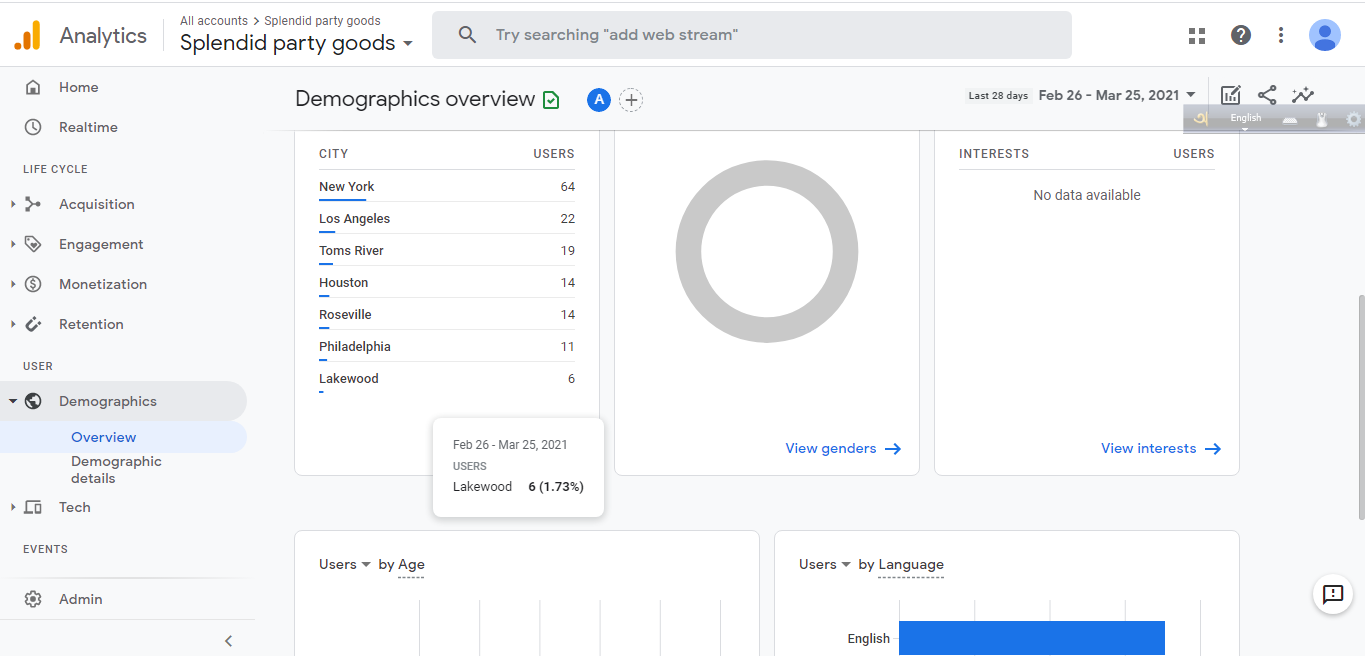
The first step to gaining important insights into the operation of your website is to set up Google Analytics for SEO. Creating a property, especially for your website, is the first step in the process, regardless of whether you have an account or are new to Google Analytics. You will receive a unique code for tracking once the account is set up; this code is essential for gathering information about user behavior on your website and informing your SEO plan.
Step 2: Navigate to the SEO Reports in Google Analytics: Unveiling SEO-Specific Metrics

The next step is to explore Google Analytics’ SEO-specific reports after setting up your account. Click “Search Console” in the “Acquisition” area of the left sidebar to get a ton of information on how well Google Search indexes your website. These reports provide information on the keywords generating organic traffic, demonstrating the success of your SEO campaigns and emphasizing areas in need of development.
Step 3: Monitor Organic Search Traffic: Unearthing Keywords and Opportunities

Go to “Queries” in the “Search Console” area to examine the search phrases that drive traffic to your website. This extensive analysis offers a thorough summary of the keywords generating organic traffic. You can find high-performing keywords and improvement possibilities by examining this data. Optimizing the way, you write content and increasing the visibility of your website requires an understanding of the search phrases that appeal to your target audience.
Step 4: Track Click-Through Rates (CTR) and Impressions: Gauging Search Result Effectiveness

Click “Performance” in the “Search Console” area to get comprehensive data on clicks, perceptions, and median click-through rates (CTR). This report shows the frequency with which your website shows up in searches, the quantity of hits it gets, and the average click-through rate. By keeping an eye on these indicators, you can get a clear picture of how successful your SEO efforts are, spot areas for improvement, and improve the way your website performs in searches.
Step 5: Analyze Landing Pages and User Behavior: Optimizing the User Journey

Go to Google Analytics “Behavior” section and choose “Site Content,” then “Landing Pages” to learn more about how users interact with the content they click on after searching. Examining user behavior on these pages, such as goal completions, average session length, and bounce rates, provides important information about how effective particular sites are. Optimization efforts are guided by an understanding of how visitors interact with your material, which guarantees a smooth and interesting user experience.
Step 6: Utilize Conversion Tracking: Measuring SEO Impact on Business Goals

Effectively tracking conversions is essential to determining the performance of your SEO efforts. To track particular user behaviors on your website, such as form submissions, purchasing products, or newsletter sign-ups, set up objectives in Google Analytics. You may evaluate how organic search traffic affects your business objectives by matching conversion statistics with SEO indicators, which gives you a comprehensive picture of the success of your website.
Step 7: Monitor Site Speed and Mobile Performance: Enhancing Technical SEO Factors

Mobile friendliness and site performance are important ranking criteria for Google. To view information on page load times, select “Site Speed” from the “Behavior” section of Google Analytics. Examine the “Mobile” area as well to see how well your website functions on smaller screens. Improving the speed of your website and mobile user interface not only makes users happier but also helps your website rank higher in search results by matching Google’s standards and increasing visibility.
Conclusion
A multitude of data is available through Google Analytics to assess and enhance your SEO performance. You may improve your website for increased exposure and engagement by routinely examining traffic from organic searches, user behavior on page views, and conversion analytics. Make the most of Google Analytics capabilities to improve your SEO tactics, draw in additional organic visitors, and accomplish long-term success online.

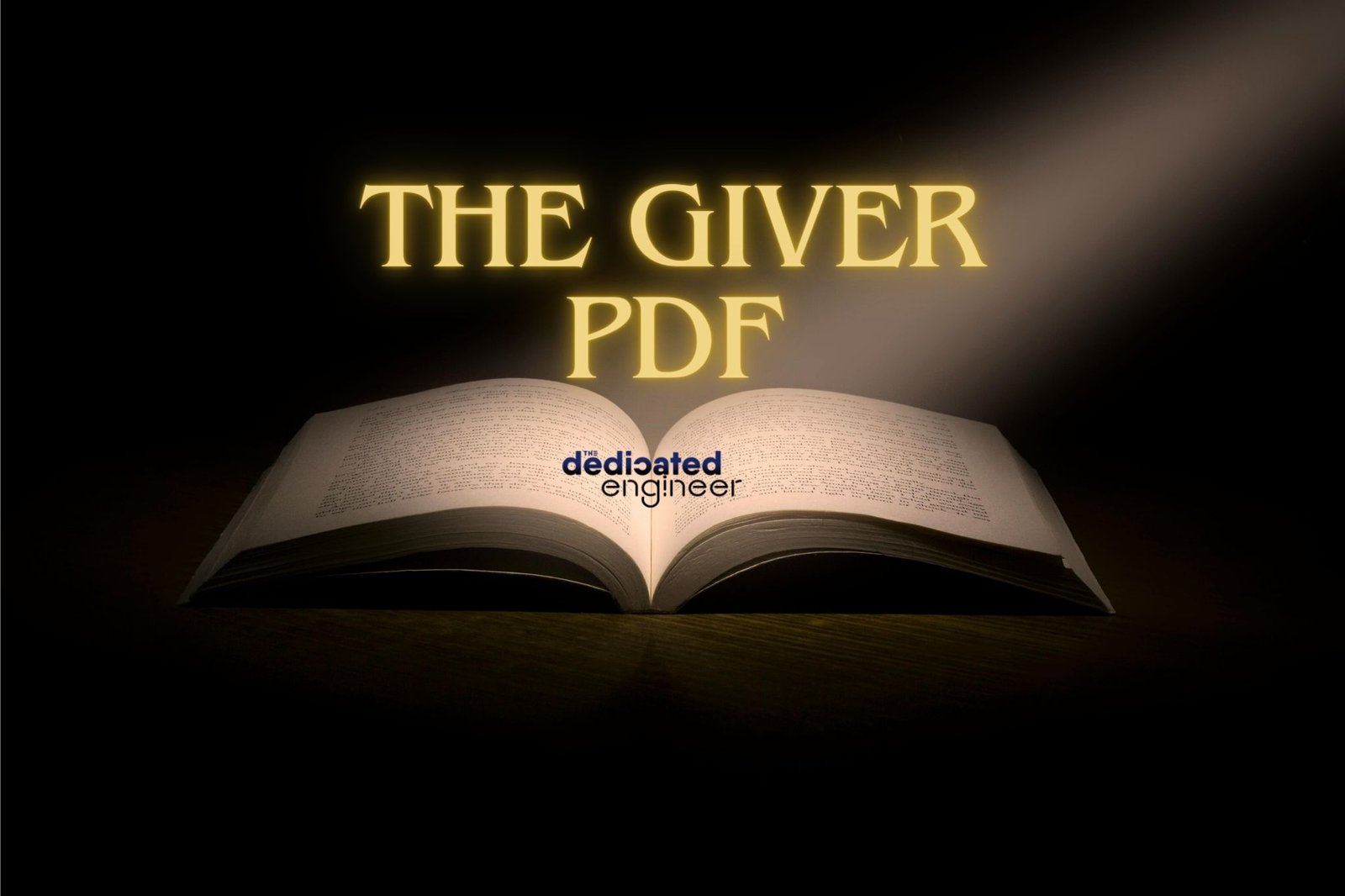
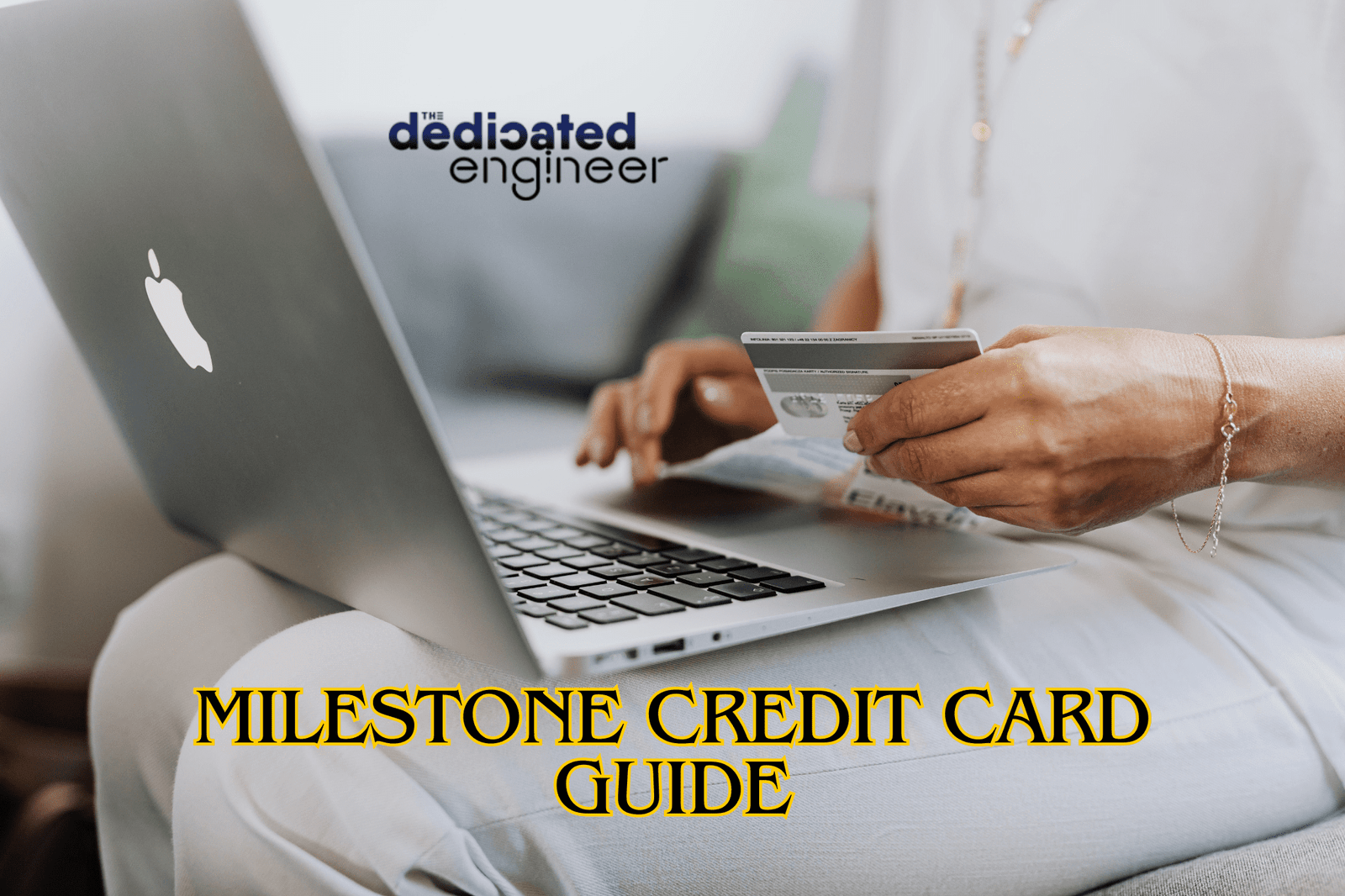



2 Responses
This resource is incredible. The splendid data shows the distributer’s earnestness. I’m dumbfounded and envision additional such amazing posts.
This website is amazing. The excellent content demonstrates the creator’s passion. I’m in disbelief and hope to see more of this incredible content.